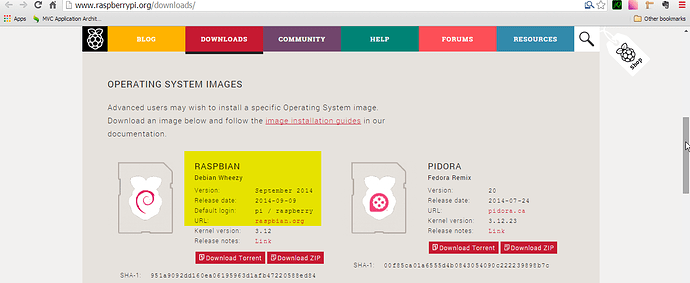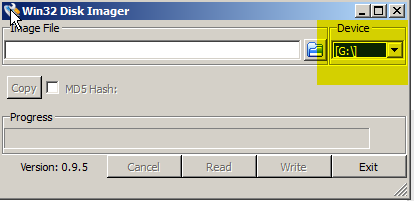There are two ways to get started with the raspberry pi operating systems.
One way is to install the NOOBS version and proceed from there. I have mentioned the steps for that in my previous blog over here Raspberry pi - Setting up the SD card using NOOBS - linux - Freemindscafe . This setup takes some time and is recommended only when you don’t have the patience or resources to download the operating system image.
Otherwise setting up an image is an easy option. Operating system images can be downloaded from the Raspberry Pi OS – Raspberry Pi
Once you have the image.
- Download the win32diskimager program.
- Install that on your windows machine.
- Once installed you should see the following in your startup menu.
. 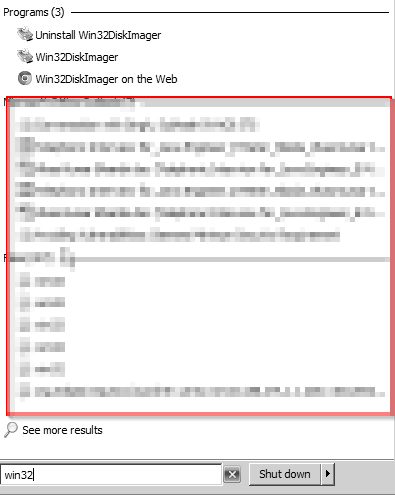
-
Run the Win32 Disk Imager program. Make sure that the correct device is selected.
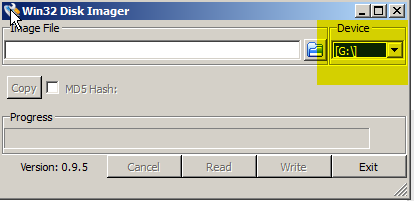
-
Format the disk it prompted for the same. Make sure that the correct device is selected.
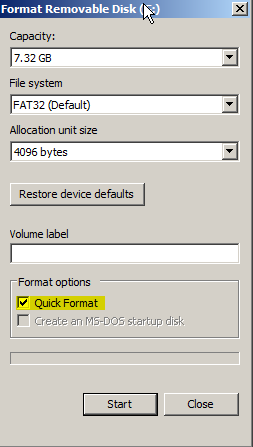
- Select the image and then press write. The writing will start and after some time your image will be completely written on to card.
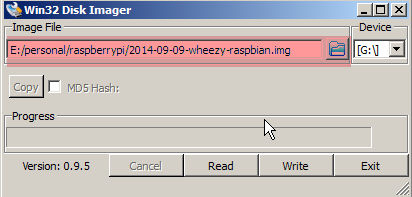
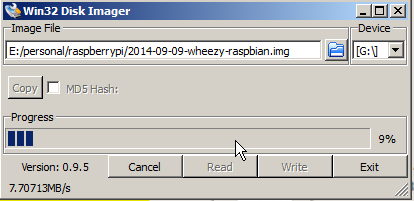
- Once done, your card is ready for the action