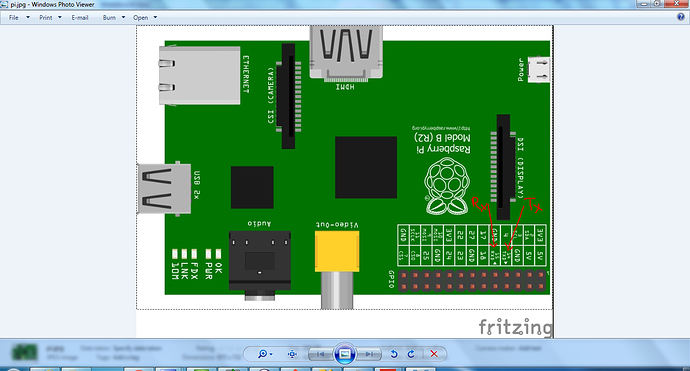If we use ssh server to login to the pi then till pi gets fully booted, we can’t see any logs/messages. And if there are some issues with ssh server and we can’t login over ssh, then we wouldn’t be able to do anything. One option is connect pi to external monitor using HDMI or RCA Video port. But what if we can redirect the bootstrap logs to our laptop. That will be very convenient.
Raspberry pi supports serial communication by using Rx and Tx pins of GPIO. We could connect the pi with our laptop and can view the bootstrapping sequence in putty/hyperterminal.
Hardware required
USB to TTL module - [ http://www.ebay.com/itm/110954294607?ssPageName=STRK:MEWNX:IT&_trksid=p3984.m1497.l2649 ]
Raspberry Pi can send and receive the TTL level voltages. That’s why this module is needed so that the laptop’s USB port can be used for serial communication.


Setup
- Connect the Tx pin of Raspberry pi to Rxd pin of usb-ttl module.
- Connect the Rx pin of Raspberry pi to Txd pin of usb-ttl module.