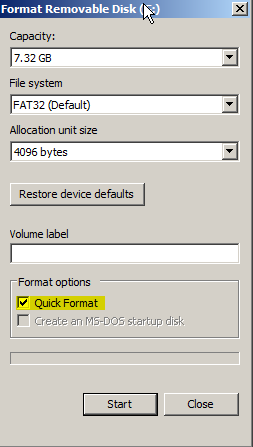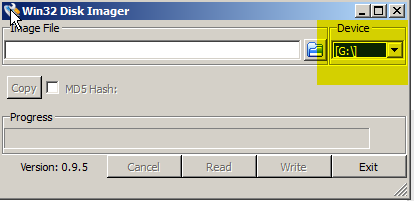This is two step process -
- Taking a backup
- Using that backup
Taking the backup
I have taken the following script from The Raspberry Pi Backup Thread - Page 2 - Raspberry Pi Forums forum.
Change DIR=/media/usbhdd/anantvijay to one of your directory.
This should be an external usb harddisk mounted directory.
I have this script under /home/pi/scripts folder with name as backup_usbhdd.sh.
The same has been scheduled to run every Sunday morning at 4 AM by making the following cron entry.
01 4 * * * root /home/pi/scripts/backup_usbhdd.sh
To manually invoke the script run the following from /home/pi/scripts directory. It takes a long time 20-30 mins.
sudo ./backup_usbhdd.sh
Script Code
#!/bin/bash
# Setting up directories
SUBDIR=raspberrypi_backups
DIR=/media/usbhdd/anantvijay
echo "Starting RaspberryPI backup process!"
# First check if pv package is installed, if not, install it first
PACKAGESTATUS=`dpkg -s pv | grep Status`;
if [[ $PACKAGESTATUS == S* ]]
then
echo "Package 'pv' is installed."
else
echo "Package 'pv' is NOT installed."
echo "Installing package 'pv'. Please wait..."
apt-get -y install pv
fi
# Check if backup directory exists
if [ ! -d "$DIR" ];
then
echo "Backup directory $DIR doesn't exist, creating it now!"
mkdir $DIR
fi
# Create a filename with datestamp for our current backup (without .img suffix)
OFILE="$DIR/backup_$(date +%Y%m%d_%H%M%S)"
# Create final filename, with suffix
OFILEFINAL=$OFILE.img
# First sync disks
sync; sync
# Shut down some services before starting backup process
echo "Stopping some services before backup."
service apache2 stop
service mysql stop
service cron stop
# Begin the backup process, should take about 1 hour from 8Gb SD card to HDD
echo "Backing up SD card to USB HDD."
echo "This will take some time depending on your SD card size and read performance. Please wait..."
SDSIZE=`blockdev --getsize64 /dev/mmcblk0`;
pv -tpreb /dev/mmcblk0 -s $SDSIZE | dd of=$OFILE bs=1M conv=sync,noerror iflag=fullblock
# Wait for DD to finish and catch result
RESULT=$?
# Start services again that where shutdown before backup process
echo "Start the stopped services again."
service apache2 start
service mysql start
service cron start
# If command has completed successfully, delete previous backups and exit
if [ $RESULT = 0 ];
then
echo "Successful backup, previous backup files will be deleted."
rm -f $DIR/backup_*.tar.gz
mv $OFILE $OFILEFINAL
echo "Backup is being tarred. Please wait..."
tar zcf $OFILEFINAL.tar.gz $OFILEFINAL
rm -rf $OFILEFINAL
echo "RaspberryPI backup process completed! FILE: $OFILEFINAL.tar.gz"
exit 0
# Else remove attempted backup file
else
echo "Backup failed! Previous backup files untouched."
echo "Please check there is sufficient space on the HDD."
rm -f $OFILE
echo "RaspberryPI backup process failed!"
exit 1
fi
Using the backup
- Download the win32diskimager program.
- Install that on your windows machine.
- Once installed you should see the following in your startup menu.
. 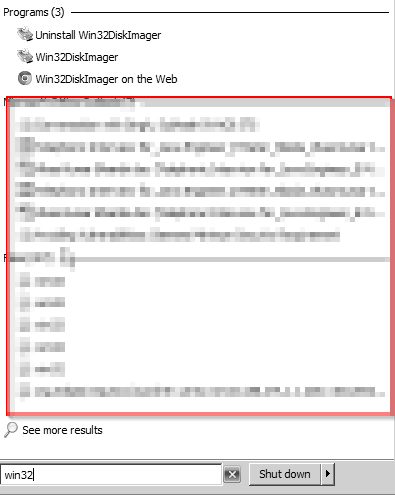
-
Run the Win32 Disk Imager program. Make sure that the correct device is selected.
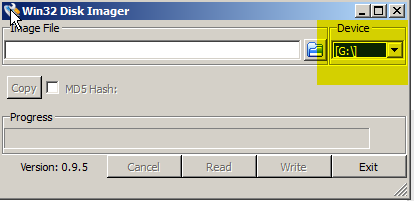
-
Format the disk it prompted for the same. Make sure that the correct device is selected.