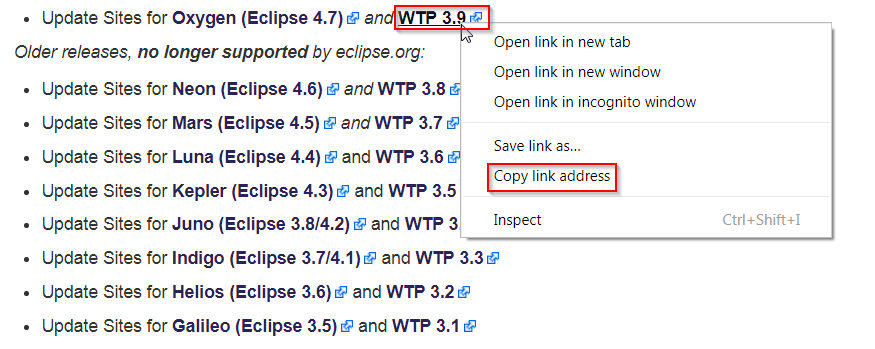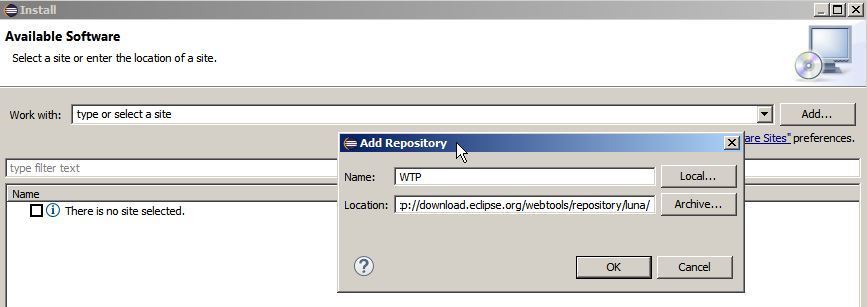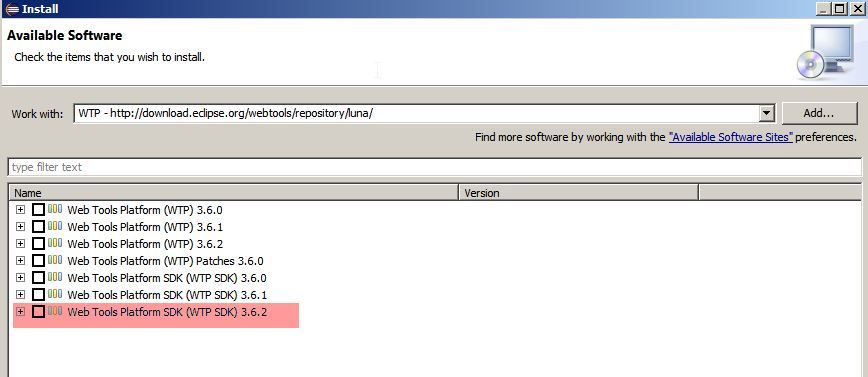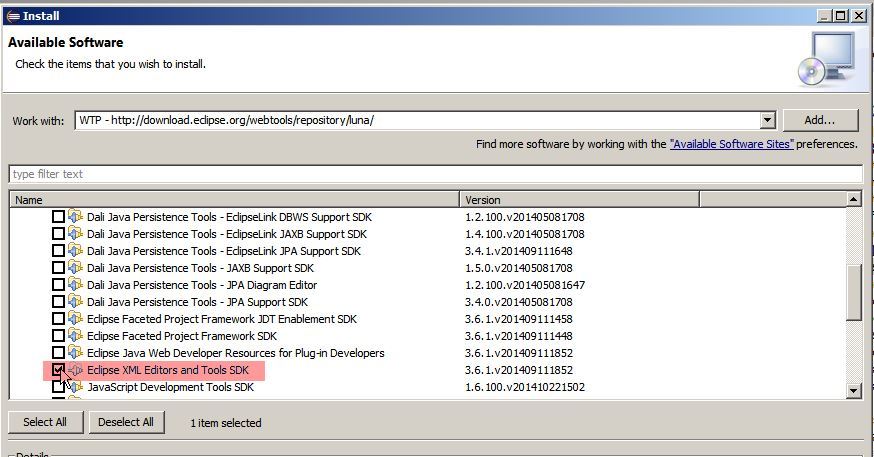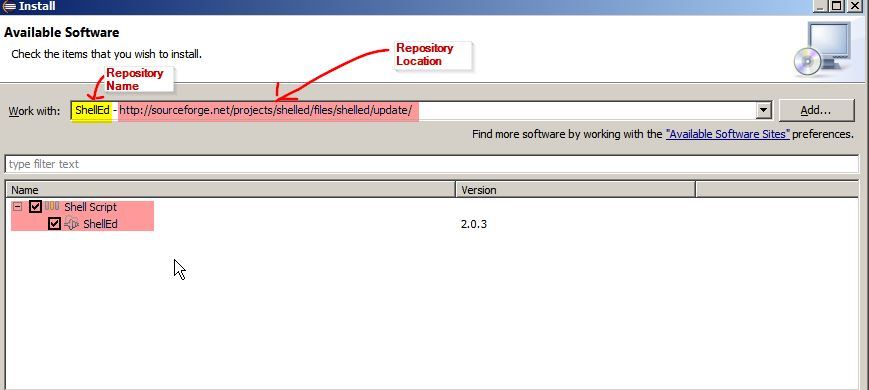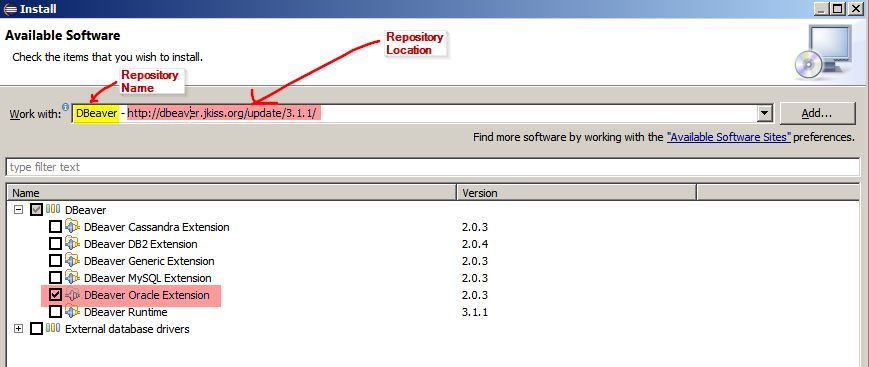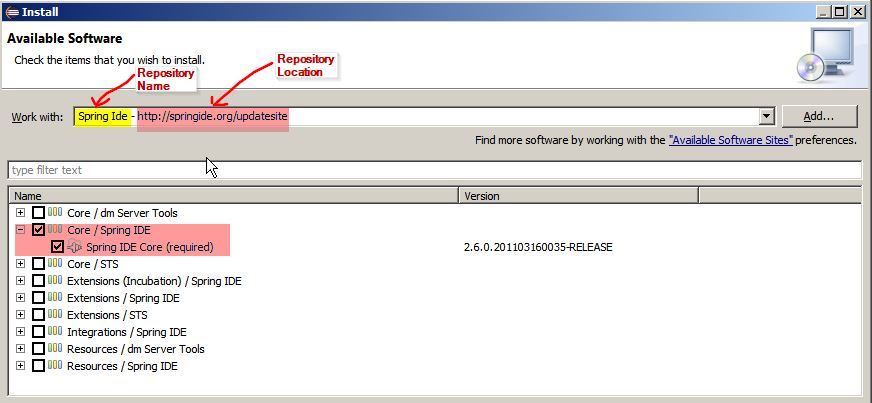This is in continuation of my previous article on lean eclipse Lean eclipse for java development - linux - Freemindscafe
If you have followed the previous article, then by now you will have a very lean eclipse with bare minimum java development stuff. One drawback is that this installation will be missing some required editors. Let’s install them one by one.
XML and XSD Editor
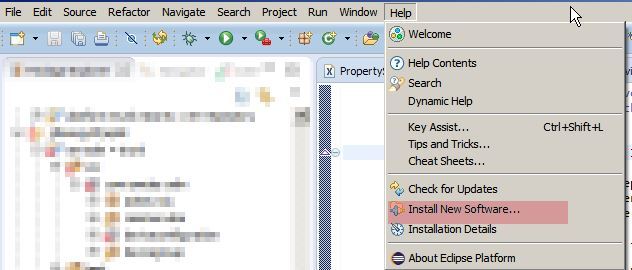
- Add a new repository location by clicking Add. Location of the repository will be available at WTP FAQ - Eclipsepedia. Please copy the link address of the appropriate released version.
- Expand ‘Web Tools Platform SDK (WTP SDK) 3.6.2’
- Select ‘Eclipse XML Editors and Tools SDK’
- Proceed with the normal installation
Shell Script Editor
We will install the ShellEd eclipse plugin. Eclipse update site is Eclipse software repository | The Eclipse Foundation
Please refer to Eclipse Dynamic Languages Toolkit | projects.eclipse.org to find out the latest update site.
Add a new repository for this update site url and proceed with the installation.
Sql Editor
We will install the DBeaver plugin. Eclipse update site url for the same is https://dbeaver.jkiss.org/update/latest/
For other versions please refer to https://dbeaver.jkiss.org/update/
Add a new repository for this update site url and proceed with the installation.
ivyIde
Eclipse update site url for the same is Index of /
Add a new repository for this update site url and proceed with the installation.
Spring Core (OBSOLETE) Please install as part of Running an spring boot web application with in eclipse
Eclipse update site url for the same is http://springide.org/updatesite
Add a new repository for this update site url and proceed with the installation.