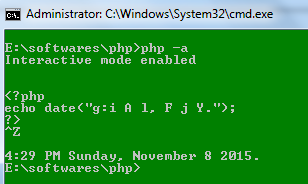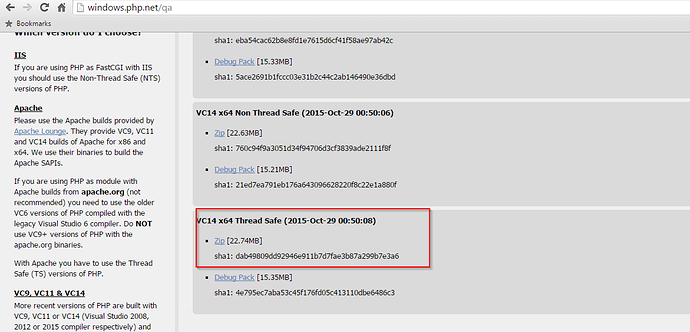Redistributable visual c++ package
php installation will need redistributable visual c++ package installed on the machine. Open the Registry Editor and go HKEY_LOCAL_MACHINE/SOFTWARE/Microsoft/DevDiv/vc/Servicing. Under this you will find the Visual Studio version installed on your machine.
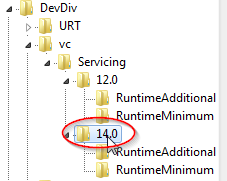
If nothing is installed then following the instructions mentioned on abc page to in install the redistributable visual c++ package.
- Once visual c++ installation is done, go to http://windows.php.net/qa and download the php zip corresponding to the installed visual studio version on your machine.
- Unzip it under a directory (It was E:/softwares/php in my case).
- Add this directory to PATH system variable.
- Open command prompt and type php -version. It should display the right php version.
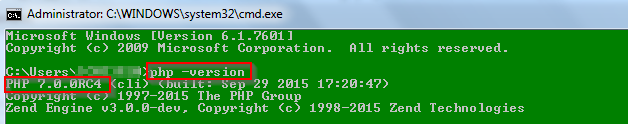
- Now we have php installed on the machine
- Run the following code in command prompt to make sure that everything is correct.