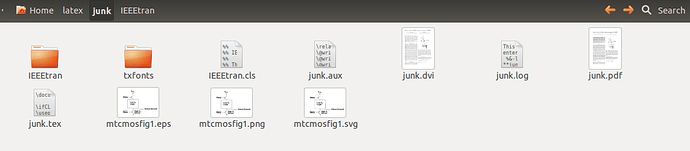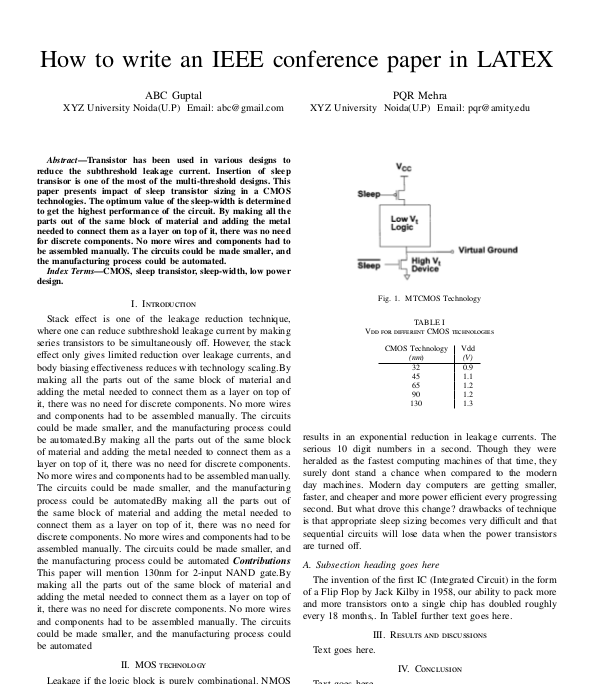- First download the IEEEtran files from “http://www.ctan.org/tex-archive/macros/latex/contrib/IEEEtran/”
2.Exract the folder “IEEEtran”. - Copy “IEEEtran.cls” file in the working folder/directory (file where your latex file will be placed).
- txfonts packahe for maths symbols can be downloaded from “CTAN: Package txfonts” . Extract all the contents in the folder as above.
The sample file structure with the latex file “junk.tex” is shown below:
Below is the latex file for IEEE conference paper. Text beginning with “%”
are the comment ines. Few things which are mentioned in this file are:
1.Abstract,
2. How to write Keywords,
3. How to write Section,
4. How to write Subsection,
5. How to Bold words,
6. How to Italics wods
7. How to write maths symbol.
8.How to attach a figure (.eps, .pdf are the preferred extentions)
9.How to draw a table
10. How to refer a table or a figure in the text.
Bibliography is not mentioned here and will be a seperate topic.
To run a latex file on linux:
$latex abc.tex
A file abc.dvi will be created in the same directory.
To preview the result
$xdvi abc.dvi&
To convert your file to pdf.
$dvipdfm abc.dvi
Alternately there is another command which converts direct .tex to .pdf, but it will not allow .eps graphics in .tex file.
$pdflatex abc.tex
To view your pdf file from command line
$evince abc.pdf
Sample.tex file is as follows:
documentclass[conference]{IEEEtran}
\ifCLASSINFOpdf
\usepackage[pdftex]{graphicx}
% declare the path(s) where your graphic files are
% \graphicspath{{../pdf/}{../jpeg/}}
% and their extensions so you won't have to specify these with
% every instance of \includegraphics
\DeclareGraphicsExtensions{.pdf,.jpeg,.png}
\else
% or other class option (dvipsone, dvipdf, if not using dvips). graphicx
% will default to the driver specified in the system graphics.cfg if no
% driver is specified.
\usepackage[dvips]{graphicx}
% declare the path(s) where your graphic files are
% \graphicspath{{../eps/}}
% and their extensions so you won't have to specify these with
% every instance of \includegraphics
\DeclareGraphicsExtensions{.eps}
\fi
\usepackage{array}
\ifCLASSOPTIONcompsoc
\usepackage[caption=false,font=normalsize,labelfont=sf,textfont=sf]{subfig}
\else
\usepackage[caption=false,font=footnotesize]{subfig}
\fi
%For maths symbols
\usepackage{txfonts}
%Beginning of the document
\begin{document}
\title{How to write an IEEE conference paper in LATEX}
% author names and affiliations
% use a multiple column layout for up to three different
% affiliations
\author {\IEEEauthorblockN {ABC Guptal}
\IEEEauthorblockA {XYZ University\
Noida(U.P) \
Email: abc@gmail.com}
\and
\IEEEauthorblockN {PQR Mehra}
\IEEEauthorblockA {XYZ University \
Noida(U.P) \
Email: pqr@amity.edu}}
% make the title area
\maketitle
% As a general rule, do not put math, special symbols or citations
% in the abstract
\begin{abstract}
Transistor has been used in various designs to reduce the subthreshold leakage current. Insertion of sleep transisor is one of the most of the multi-threshold designs. This paper presents impact of sleep transistor sizing in a CMOS technologies. The optimum value of the sleep-width is determined to get the highest performance of the circuit. By making all the parts out of the same block of material and adding the metal needed to connect them as a layer on top of it, there was no need for discrete components. No more wires and components had to be assembled manually. The circuits could be made smaller, and the manufacturing process could be automated.
\end{abstract}
\begin{IEEEkeywords}
CMOS, sleep transistor, sleep-width, low power design.
\end{IEEEkeywords}
After saving and running the above mentioned commands, below is the pdf file generated (Second page is not shown) .