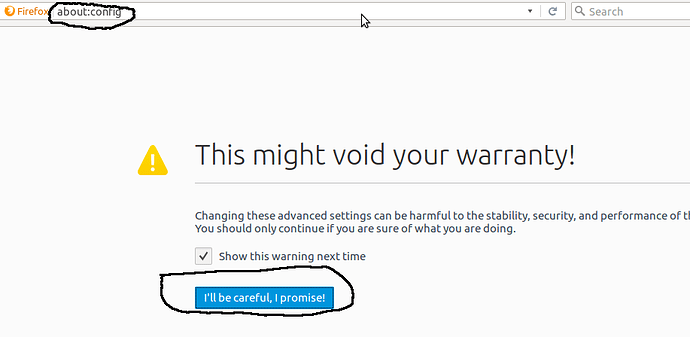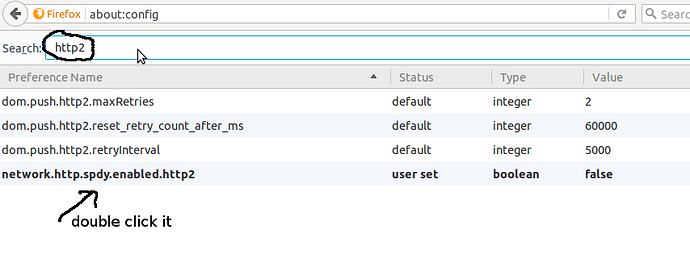While using firefox on ubuntu, few of the websites showed up with
Insecure Connection :
Error Code: NS_ERROR_NET_INADEQUATE_SECURITY
The issue can be resolved in few steps mentioned below:
- Open Firefox
- Type - about:config in the adrress bar
- Select - I will be careful, I promise
- Write http2 in the search bar
- Double click network.http.spdy.enabled.http2 to make its boolean value false.
That’s it!!
Reopen the website, it will work.