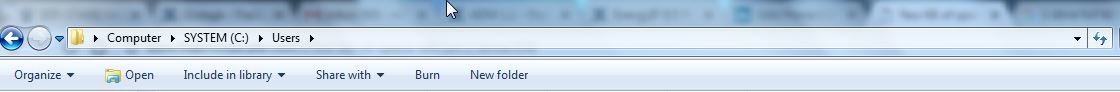Have you ever seen the following message in your system. If yes then it is the time to cleanup c drive to create some space. Otherwise your system will run pretty slow.
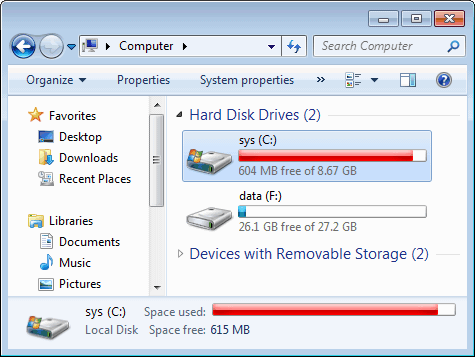
-
Empty recycle bin
-
Empty the windows temp folder. Type temp on windows+r prompt.

It should open up the following folder. Select all the files and permanently remove them from your machine.
- Empty the AppData temp folder. Type temp on windows+r prompt.
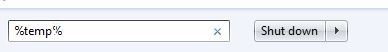
It should open up the following folder. Select all the files and permanently remove them from your machine.
- Delete any unused user profile. You might have an older user profile that might be consuming GBs of space.