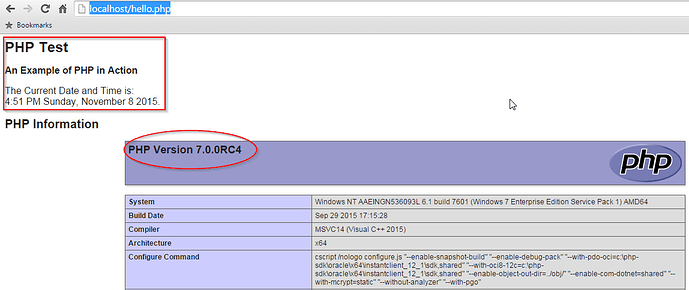Configuring apache2 web server
You need to insert the following lines into your Apache httpd.conf configuration file to load the PHP module for Apache 2.x:
#
LoadModule php5_module "E:/softwares/php/php7apache2_4.dll"
AddHandler application/x-httpd-php .php
# configure the path to php.ini
PHPIniDir "E:/softwares/php"
Screenshot
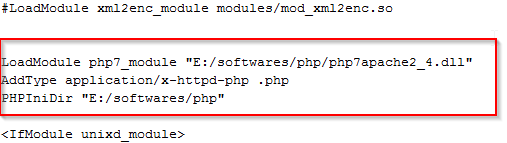
Here “E:/softwatres/php” is php installation directory. Refer to Installing php on windows machine - linux - Freemindscafe for details.
hello.php file
Create the following hello.php file under apache web server’s document root. Please refer to Installing apache2 web server on windows machine - linux - Freemindscafe to define the document root for the apache web server.
<html>
<head>
<title>PHP Test</title>
<meta http-equiv="Content-Type" content="text/html; charset=ISO-8859-1"/>
</head>
<body>
<h1>PHP Test</h1>
<p><b>An Example of PHP in Action</b></p>
<?php echo "The Current Date and Time is: <br />";
echo date("g:i A l, F j Y.");?> </p>
<h2>PHP Information</h2>
<p> <?php phpinfo(); ?> </p>
</body>
</html>
- Start apache webserver
- Access hello.php file in the browser by pointing it to http://localhost/hello.php
- php scripting should kick in and should render the following