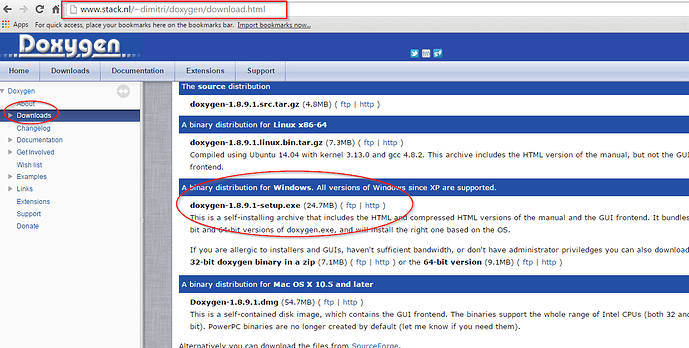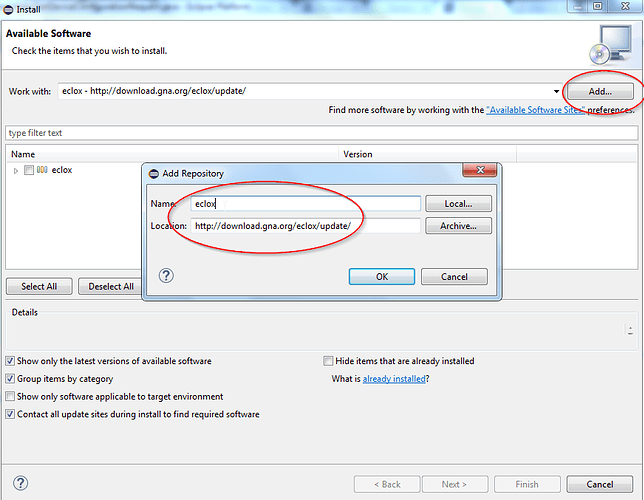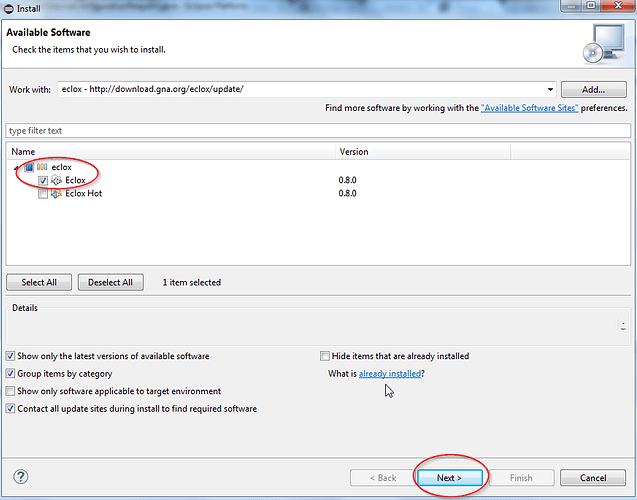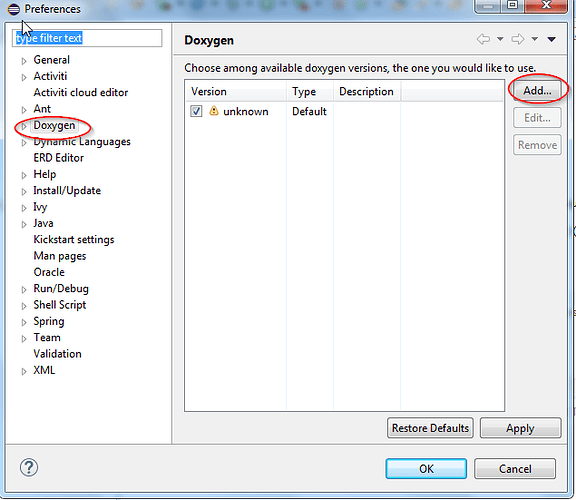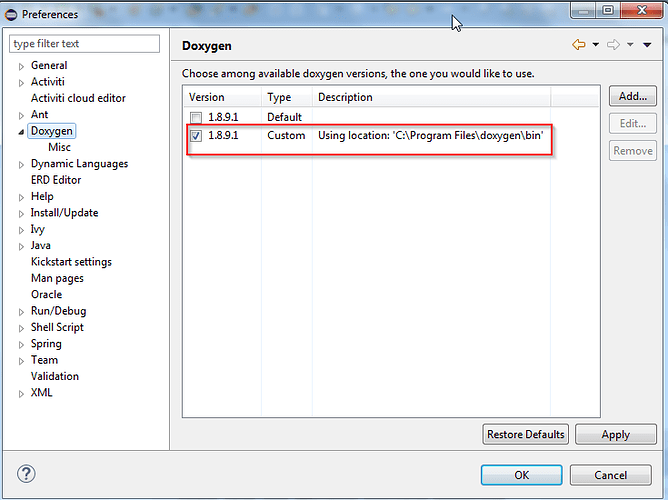Time to time I need to write some code to verify a concept. Once the concept has been verified, that code will be forgotten. Again in future if I need to validate that concept, I will replicating all the efforts again. To avoid this duplication I decided to move the code under github repository. I am maintaining a github repository of basic jdk samples at GitHub - freemindscafe/samples-jdk
Now since I will be referring these examples time to time, they needed good documentation. I thought keeping inline documentation serves well in these situations and to make this documentation available as an API, I choose to use doxygen. Doxygen provides the following advantages
- Source code can be embedded within the documentation
- Documentation can be generated in html, latex, rtf formats
- Various options to customize the generated output
- Output layout can be configured using an XML layout file
Now the question was to integrate the doxygen documentation generation into eclipse.I did this by installing eclox plugin.
Install Doxygen
Download the exe and install it on your machine.
Install Eclox plugin in Eclipse
- Install plugin
- Configure plugin
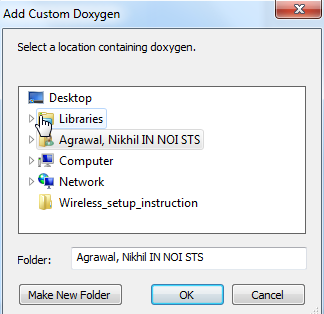
- Project structure will look like this. samples-jdk.doxyfile is Doxygen configuration file. DoxygenLayout.xml file is doxygen layout file.
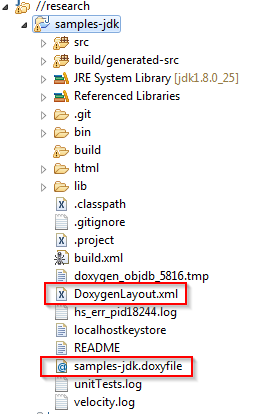
- Click on Build Documentation. This will generate html documentation under html directory.
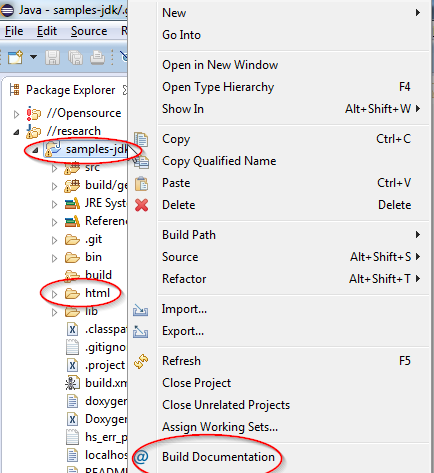
Additionally the generated html documentation can be published to github pages.
Please refer to
https://help.github.com/articles/creating-project-pages-manually to create github pages.
For samles-jdk project Doxygen generated html has been published at Samples JDK: Packages