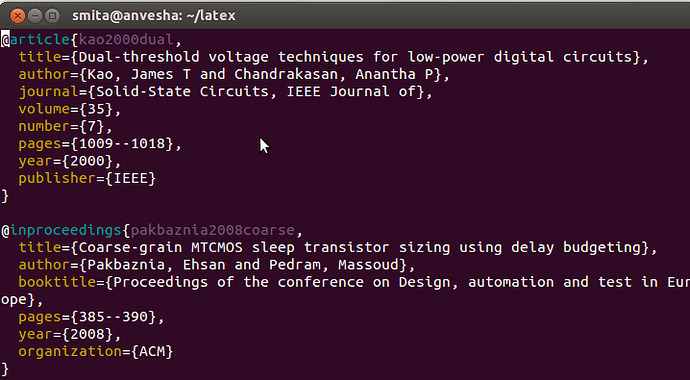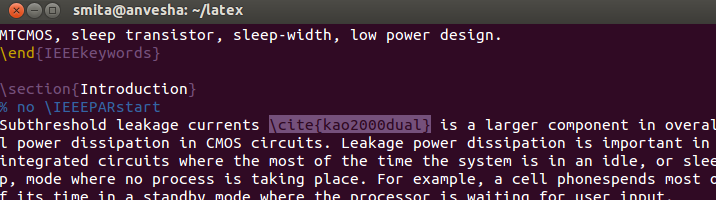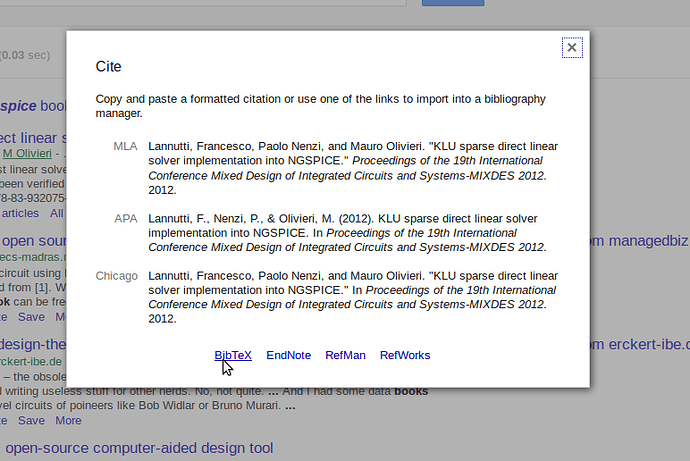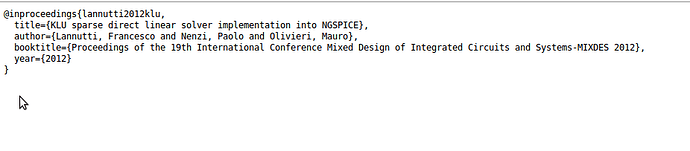1. Adding references
Bibliography on Latex is a great way to add references on your paper/article/book/thesis etc.
This file describes the steps to run bibtex on linux.
Let us say, we have a two files:
- “samplepaper.tex” which is the latex file
- bibfile.bib containing references in Bibtex format.
Bibfile will look somthing like this:
Now in order to link the bibfile to latex file we need to do the following:
Add bibliography files in the samplepaper.tex file before the command "/end{document}"
- /bibliographystyle{IEEEtran} //for IEEE type of style. We can use otherstyle like alpha, plain etc.
- /bibliography{bibfile} // Without extension.
The final samplepaper.tex file will look like this:
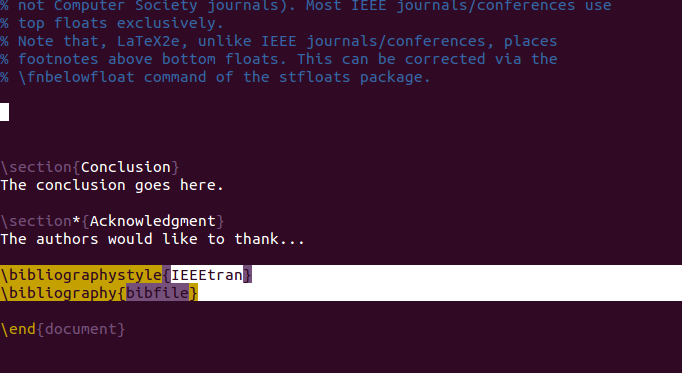
In order to add the references in the samplepaper.tex we need to use the command “\cite”
Referencing in the tex file
/cite{IEEEtranpage} (w.r.t above example)
Commands for creating a bibliography:
- $latex samplepaper.tex //(this will generate a document with question marks in place of unknown references)
- $bibtex samplepaper //(without extension, this will parse all the .bib files that were included in the article and generate metainformation regarding references)
- $latex samplepaper.tex (this will generate document with all the references in the correct places)
- $latex samplepaper.tex ( (just in case if adding references broke page numbering somewhere)
- $dvipdfm samplepaper.dvi //will create a pdf
- $evince samplepaper.pdf //to view pdf file
2. Getting online database in Bibtex-format
Many online databased provide bibliographic database in the Bibtex-format so as to create your own database easily. e…g Google-scholar (scholar.google.co.in/)
Following are the steps in orger to get the online bibtex-format database
1. Open Google scholar
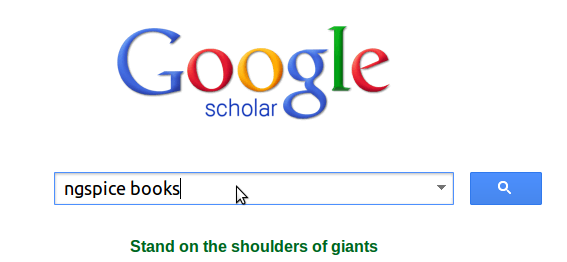
2. Serach for the item. In the searched items a link named “cite” is present
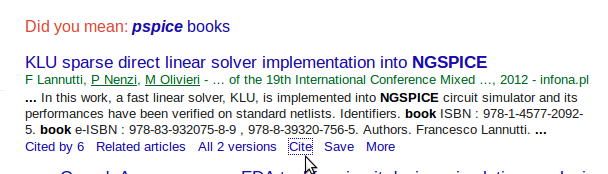
3. Click on “Cite” and a box will be opened with link "Bibtex"
4. Click on “Bibtex” to get the bibtex-format database for the particular item. Copy the dtatase in your .bib fiie.
Enjoy Bibliographing!!!